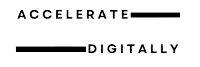Welcome! In today’s world, online education is key for kids. There are many choices, but parents often wonder which learning platforms are best.
The top online learning platforms for kids work for many ages. They have fun and interactive tools. This makes learning fun and exciting.
This article will look at the best online education for kids. We’ll see what these platforms offer.
Key Takeaways
- Top online learning platforms cater to diverse age groups and subjects.
- Interactive tools make learning engaging and fun for kids.
- Best online education options provide a comprehensive curriculum.
- Online learning platforms offer flexibility and convenience for parents.
- Some platforms specialize in specific subjects or age groups.
The Growing Importance of Digital Education for Children
The digital world is changing how kids learn. It makes learning easier and more fun. Parents and teachers are using online learning to help kids learn better.
How Technology is Reshaping Learning Experiences
Technology is changing how we learn. It offers learning that fits each child’s needs. Websites like Khan Academy Kids use fun tools to help kids learn.
The Educational Benefits of Interactive Digital Content
Interactive digital content has many benefits. It keeps kids interested and helps them understand hard topics. Here’s a table showing some of these benefits:
| Benefit | Description | Example |
| Personalized Learning | Adaptive technology adjusts to a child’s learning pace | Khan Academy Kids |
| Engagement | Interactive content makes learning fun | Gamified learning platforms |
| Improved Retention | Multimedia content enhances memory retention | Videos, animations, and quizzes |
Key Features to Look for in Online Learning Platforms for Kids
Parents have many online learning platforms to choose from. They need to find one that fits their child’s learning needs. “The key to successful online learning lies in selecting a platform that is both engaging and tailored to a child’s age and educational requirements,” says a leading expert in digital education.
Age-Appropriate Content and User Interface
The content and user interface should match the child’s age. For example, PBS LearningMedia has lots of educational and fun content. It’s also easy for kids to use.
Engagement Factors and Gamification Elements
Good online learning platforms keep kids interested. They use games, quizzes, and rewards. These make learning fun and keep kids excited to learn more.
Parental Controls and Learning Progress Tracking
Parents need to see how their child is doing. Platforms with detailed tracking and controls help parents stay involved. This ensures kids are on the right path.
By looking for these features, parents can find a great online learning platform. It will give their kids a fun and complete educational experience.
Top Online Learning Platforms for Kids in 2023
In 2023, parents have many great online learning platforms for their kids. These platforms make learning fun and interactive for children.
ABCmouse Early Learning Academy
ABCmouse Early Learning Academy is a top online learning platform. It has lots of fun activities for kids. Kids can learn reading, math, art, and music here.
The platform has a engaging interface and reward system. This makes learning exciting for kids. It’s perfect for kids aged 2-8 years.
ABCmouse is a safe and secure environment for kids. Parents can track their child’s progress here.
Khan Academy Kids
Khan Academy Kids is a well-loved online learning platform. It has fun content for kids in math, science, reading, and more. It’s for kids aged 2-12 years.
The platform lets kids learn at their own pace. It’s free from ads and in-app purchases. This makes it a safe and affordable choice for parents.
PBS Kids Learning Media
PBS Kids Learning Media has lots of online learning resources. It focuses on educational content that meets PBS’s standards. It has games, videos, and activities for kids aged 2-8 years.
The platform encourages creative play and problem-solving skills. It’s a great choice for parents who want high-quality, ad-free content.
Best Platforms for Core Academic Subjects
Many online platforms are great for learning core subjects. They help kids learn math, language arts, and science well. These sites make learning fun and engaging.
BrainPOP and BrainPOP Jr.
BrainPOP and BrainPOP Jr. have fun quizzes and games. They teach science, social studies, and English with animated videos and activities for all ages. BrainPOP makes hard topics easy and fun to learn.
IXL Learning for Math and Language Arts
IXL Learning is great for math and language arts. It offers personalized learning with interactive exercises and feedback. IXL’s lessons meet state standards, helping parents support their kids’ education.
Time4Learning Comprehensive Curriculum
Time4Learning has a full online curriculum for math, language arts, science, and social studies. It has interactive lessons, quizzes, and games to keep kids interested. Time4Learning lets parents adjust the learning to fit their child’s needs.
These sites are great for kids to learn core subjects. They use fun, interactive ways to help kids learn and grow.
Coding and STEM-Focused Online Learning Platforms for Kids
Coding and STEM skills are key for the next generation. Online platforms make these skills easy to learn. It’s important for kids to know coding and STEM to do well in the future.
Many online platforms teach coding and STEM to kids. They offer fun and interactive ways to learn. This makes hard concepts easy and fun.
Scratch by MIT
Scratch by MIT lets kids make their own stories, games, and animations. It’s made by the Massachusetts Institute of Technology. Kids aged 8-16 can learn programming with Scratch’s visual interface.
CodeWizardsHQ Live Classes
CodeWizardsHQ has live online coding classes for kids. They teach Python, Java, and C++. Experienced teachers give feedback and help in class.
Tynker Coding for Kids
Tynker teaches coding to kids with games and activities. It starts with kids as young as 5. Tynker covers programming languages like Python, JavaScript, and Lua.
Creative Arts and Music Learning Platforms
Creative arts and music education are now more accessible than ever. Top virtual learning websites for children make it easy. They offer a wide range of activities that foster creativity and help kids develop new skills.
Arts education is vital for a child’s development. It enhances their cognitive skills, creativity, and cultural awareness. Online platforms help parents give their children a well-rounded education that includes the arts.
Outschool Live Classes and Workshops
Outschool offers live online classes and workshops. Kids can explore their creativity and learn new skills. With a variety of subjects and activities, Outschool provides a unique learning experience that is both fun and educational. Outschool’s live classes are led by experienced teachers who encourage students to express themselves creatively.
Skillshare Junior Creative Projects
Skillshare Junior is designed for kids. It offers a range of creative projects that help them develop their artistic skills. From drawing and painting to crafting, Skillshare Junior provides a platform for kids to explore different forms of art. The platform’s project-based approach allows kids to learn by doing, fostering creativity and self-expression.
Prodigies Music Curriculum
Prodigies is an online music curriculum. It teaches kids the basics of music through interactive lessons and activities. With a focus on making music education fun and engaging, Prodigies helps kids develop their musical talents. The platform’s comprehensive curriculum covers various aspects of music, from theory to performance.
| Platform | Focus | Key Features |
| Outschool | Arts and Creativity | Live classes, workshops, variety of subjects |
| Skillshare Junior | Creative Projects | Project-based learning, drawing, painting, crafting |
| Prodigies | Music Education | Interactive lessons, comprehensive curriculum |
These creative arts and music learning platforms are changing how kids learn and engage with the arts. They offer interactive and fun learning experiences. This helps foster a love for the arts in children.
Language Learning Platforms for Children
Introducing kids to new languages can spark a lifelong love for different tongues. In today’s world, speaking more than one language can help kids succeed in school and life. It opens doors to new friendships and career paths.
Many platforms make learning languages fun and easy for kids. Here are some top picks:
Duolingo for Schools
Duolingo for Schools is a hit with kids. It offers fun lessons and games. Teachers can see how well their students are doing and change the lessons to fit their needs.
Rosetta Stone for Kids and Families
Rosetta Stone for Kids and Families is also great. It has games, stories, and activities for all kinds of learners. Kids can learn at their own speed.
Little Pim Early Language Learning
Little Pim teaches languages in a fun way. It uses videos and games to make learning a joy for kids.
These platforms do more than teach languages. They help kids improve their problem-solving, memory, and focus. By using digital learning tools for students, parents can give their kids a well-rounded education.
Some key benefits include:
- Interactive and engaging content
- Personalized learning experiences
- Progress tracking for parents and teachers
- Accessibility across various devices
Using fun online classes for children can give kids a language advantage. It prepares them for a world where speaking many languages is key.
Free Online Learning Platforms for Kids
Many free online platforms now offer great learning content for kids. These sites are great for parents who want to help their kids learn without spending money. Let’s look at some top free online learning platforms for kids.
Starfall Reading and Math Resources
Starfall is a well-known site with free reading and math resources for kids. It’s fun and interactive, perfect for early learners. Starfall makes learning fun with games, phonics lessons, and math exercises for young kids.
CoolMath4Kids Games and Lessons
CoolMath4Kids is a favorite site for free math games and lessons. It makes math fun with interactive games and puzzles. CoolMath4Kids covers many math topics, from simple to complex, helping kids feel more confident in math.
National Geographic Kids Educational Content
National Geographic Kids has lots of free educational content. It includes articles, videos, and games on science, nature, and the environment. It’s both fun and educational, covering topics like animals, space, and geography.
| Platform | Subject | Key Features |
| Starfall | Reading, Math | Interactive games, phonics lessons, math exercises |
| CoolMath4Kids | Math | Math games, puzzles, interactive lessons |
| National Geographic Kids | Science, Nature, Environment | Articles, videos, games on various topics |
Age-Appropriate Online Learning Recommendations
As kids grow, their learning needs change. It’s important to pick online learning platforms that fit their age and stage. The right platform makes learning fun and challenging.
Platforms for Preschoolers (Ages 2-5)
For preschoolers, online learning should focus on basics like alphabet, numbers, and shapes. Khan Academy Kids is great. It has fun activities and games for young learners.
Resources for Elementary Students (Ages 6-10)
Elementary students need learning that’s more structured. They should learn math, reading, and science. IXL Learning and National Geographic Kids offer great resources to help with school.
Learning Platforms for Middle Schoolers (Ages 11-13)
Middle schoolers face more complex subjects. CodeWizardsHQ and Tynker are perfect for learning coding. BrainPOP has fun content for many subjects.
| Age Group | Recommended Platforms | Key Features |
| Preschoolers (2-5) | Khan Academy Kids | Interactive games, basic skills |
| Elementary Students (6-10) | IXL Learning, National Geographic Kids | Core subjects, comprehensive curriculum |
| Middle Schoolers (11-13) | CodeWizardsHQ, Tynker, BrainPOP | Coding, complex subjects |
How to Integrate Online Learning into Your Child’s Educational Routine
Online learning is becoming more common. It’s important to know how to add it to your child’s daily routine. PBS Parents says online learning can make learning fun and help your child learn more.
Creating a Balanced Digital Learning Schedule
Having a good schedule for online learning is key. Parents should set aside time for online learning. This time should not take away from play or family time.
A good schedule might be 30 minutes in the morning, a break, and then 30 minutes in the afternoon.
Complementing School Curriculum with Online Resources
Online learning can help with school work. For example, if your child needs help with math, Khan Academy Kids can help. You can check how they’re doing and change their learning plan if needed.
“Finding the right mix of online and traditional learning is important,” says an education expert. Online learning can help your child learn important skills like managing time and thinking critically.
Conclusion: Selecting the Right Digital Learning Environment for Your Child
Choosing the right digital learning space for your child is very important today. There are many educational websites and tools for kids. It can be hard to pick the best one.
Think about what your child needs and how they learn best. Look at different online learning sites. Find the ones that match your child’s goals.
We talked about many online learning sites for kids. They cover all sorts of subjects, like math and art. Using these tools can make learning fun and balanced.
The right digital learning space can really help your child. It can make them love learning and get ready for the future.
FAQ
What are the benefits of online learning platforms for kids?
Online learning platforms make learning fun and interactive. They match what your child needs and can do. Sites like Khan Academy Kids and ABCmouse Early Learning Academy are great.
How do I choose the right online learning platform for my child?
Look at age-appropriate content and how easy it is to use. Check if it’s fun and has controls for parents. Try PBS LearningMedia for a free look.
What are some top online learning platforms for core academic subjects?
For math, language, and science, try BrainPOP, IXL Learning, and Time4Learning. They have lots of lessons and make learning fun.
Are there online learning platforms that focus on coding and STEM education?
Yes, Scratch by MIT, CodeWizardsHQ, and Tynker teach coding and STEM. They help kids learn to solve problems and think critically.
Can online learning platforms help my child learn a new language?
Yes, Duolingo, Rosetta Stone, and Little Pim make learning languages fun. They have games and activities to help your child.
Are there any free online learning platforms for kids?
Yes, Starfall, CoolMath4Kids, and National Geographic Kids offer free learning. They’re great for extra learning at home.
How can I integrate online learning into my child’s educational routine?
Make a schedule for digital learning. Use online resources to add to what they learn in school. This makes learning fun and complete.
What are some online learning platforms suitable for preschoolers?
ABCmouse Early Learning Academy and PBS Kids Learning Media are good for young kids. They have fun and interactive content.
How do online learning platforms track my child’s learning progress?
Sites like IXL Learning and Time4Learning track progress. They let you see how your child is doing and help improve their learning.