Managing personal finances is not an easy task, but having budgeting software can make your life easier. At AccelerateDigitally, we help individuals and couples find personal finance software that can help them manage their money effectively. In this guide, we’ll show you how to use personal finance software to manage your personal finances, and provide expert insights and practical tips.
Why You Need Budgeting Software
Budgeting software is not just a tool, it is a transformative approach to managing your finances. With the right budgeting software, you can track expenses, monitor income, and set financial goals – all from one platform. Let’s see why budgeting software is important for you –
It simplifies budgeting
Gone are the days when we had to do manual calculations and work on spreadsheets. Budgeting software makes your entire budgeting process easier. It compiles all your financial information in one place so you can easily understand and manage it.
Eliminates manual errors
While entering data manually, mistakes can happen which can lead to financial miscalculations. Budgeting software eliminates manual errors by automating the data entry process. This makes your work accurate and reliable and you can rely on the calculated data.
Helps in detailed analysis of spending habits
To manage finances properly, you will have to understand your spending habits. Budgeting software gives you insight into where your money is going. It represents your income and expenses in graphs and charts. Budgeting software helps you understand your spending habits so that you can better adjust your financial health.
Setting financial goals
Setting and achieving financial goals is essential for achieving financial success. Whether you are saving for an emergency fund, paying off debt, or saving for vacations, budgeting software helps you set achievable goals. It also tracks your progress and informs you how close you are to your goals. This constant feedback keeps you motivated and focused and always within reach of your financial goals.
Key Features of Budgeting Software
To use budgeting software effectively, you need to understand its features. While choosing a budgeting software, make sure to check some functionalities:
- Expense Tracking: Tracks your expenses and categories.
- Income Management: Keeps a record of all income sources.
- Budget Creation: In which you can create and customize budgets.
- Financial Reports: Financial reports can be generated.
- Goal Setting: Goals can be set and progress can be monitored.
Budgeting software is better than the traditional pen-and-paper methods because it provides real-time data, can visually represent your financial data, and automatically tracks your income and expenses. This not only saves time but also helps you make informed financial decisions.
Benefits of Using Budgeting Software
Managing personal finances is not an easy task. You need to manage bills, track expenses, track and set financial goals – all these tasks are not easy but budgeting software can make these tasks easy for you. There are many other benefits of using budgeting software such as –
- Financial Control: Know where your money is going with budgeting software.
- Debt Management: Create a plan so you can pay off your debts easily.
- Improved Financial Health: Keep track of your financial performance.
- Savings: Identify unnecessary expenses and save money.
- Time-Savings: Save time by automating many financial tasks.
Budgeting software also increases financial awareness by providing a detailed view of income, expense, investment, and debt.
Step-by-Step Guide to Using Budgeting Software
Choose the right software
Research and choose software that meets your needs. Popular options include YANB, Quicken, and Tiller Money.
YANB: With YANB, you can allocate each dollar to a specific job. Great for those who need financial discipline.
Quicken: Offers comprehensive features such as investment tracking, and detailed financial reports.
Tiller Money: This lets you connect to Google Sheets to customize your financial budget and data.
Tip: Choose a tool that links to your bank account so you can get automatic updates.
Set up an account
Sign up and link your bank account and credit cards.
a. Sign up: Complete the registration process by providing your email address, username, and password.
b. Link Accounts: Follow the instructions to connect your finance account to the software. This might require signing in to your bank account through software.
Tip: Use two-factor authentication for added security.
Categories of transactions
Review past transactions and create categories. This step is important for accurate budgeting.
a. Create Categories – Create categories such as groceries, entertainment, utilities, and dining out and group your expenses into these categories
b. Review Transactions – Go through your past transactions and see if they are correctly categorized. This will help the software understand your spending pattern.
Tip: Create rules for recurring transactions
Create a budget
Create a detailed budget and allocate your income to different spending categories.
a. Income Allocation – List all sources of income such as freelance income, salary, and investments.
b. Expense Allocation – Allocate your income to different categories based on your financial needs. Make sure to allocate priority expenses such as rent, utilities, etc.
Tip: Set realistic spending limits for each category. You can adjust limits based on your past spending patterns and future financial goals.
Set financial goals
Set financial goals like paying off debt or saving for a vacation.
a. Define Goals: Define your short-term and long-term financial goals. Be specific about the amount you need to save and the timeline for achieving each goal.
b. Track Progress: Use the goal-setting features to track your progress. This keeps you accountable and motivated as you see your savings grow.
Tip: Use goal setting features provided in the tool to break down larger goals into smaller and more manageable milestones.
Monitor your progress
Keep checking the software regularly to keep an eye on your spending and goals. This will help you stay on top of your finances.
a. Regular Reviews – Set aside time each week or month to review your spending. This helps you identify any discrepancies or areas where you may be overspending.
b. Adjust Budget – If you notice that you are consistently overspending in a category, adjust your budget accordingly. Reallocating funds from one category to another or cutting back on non-essential expenses.
Tip: Adjust your budget as needed to stay on track. Life can be unpredictable; your budget should be flexible enough to handle the ups and downs in the financial situation
Conclusion
By using good budgeting software you can control your finances smartly. By following this guide, you can make the most out of your budgeting software and accelerate your financial journey digitally with AccelerateDigitally.
Ready to take control of your finances? Explore our in-depth reviews and comparisons of the best personal finance software at Best Budgeting Software for Personal Use. Start your journey to financial freedom today!
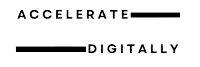

One reply on “How to Use Budgeting Software for Personal Finance: A Comprehensive Guide”
[…] Why stick to the old ways when you can harness the power of technology to streamline your financial life? Know more about how to use budgeting software for personal finance here. […]