Managing personal finances can be daunting, but if you have a budgeting software, it can be done easily.
At AccelerateDigitally, we provide you with all the information you need to manage money effectively. If you want to manage your finances effectively, having a personal software tool is necessary.
1. YNAB (You Need A Budget) – Best for regular money management
Free Trial: Yes
Cost: $14.99/month or $109/year.
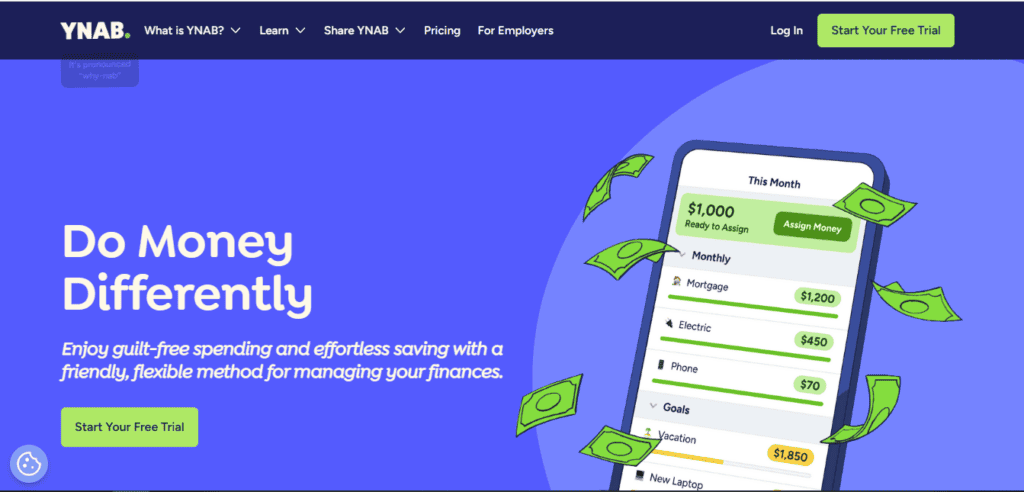
Overview
YNAB is a budgeting software that primarily focuses on helping its users gain control of their money. As you create your budget, this software provides you with a tutorial that will help you clarify tougher financial topics while managing finances.
YNAB can even help you break bad financial habits by integrating finance management rules.
It comes with a unique “Zero-based budgeting” feature, allowing users to allocate every dollar to a specific category thus helping its users allocate their income effectively.
This software can automatically be linked to your bank account so that you can track your budget properly. By tracking your budget, you can find out whether you are overspending or not. If so, you can take the appropriate action.
Key Features:
- Real-time syncing across devices
- Goal tracking and progress reports
- Detailed spending and income reports
- Educational resources and support
Pros:
- User-friendly interface
- Strong focus on financial education
- Excellent customer support and educational material
- Account sharing up to six people
Cons:
- Subscription-based pricing
- Requires a learning curve
Why We Picked It
It is on top of our list because the software is built on the philosophy of financial responsibility and diligence.
2. Intuit TurboTax – Best for Taxes
Free Trial: No
Cost: Free version (for simple tax returns only), Paid options starting at $89
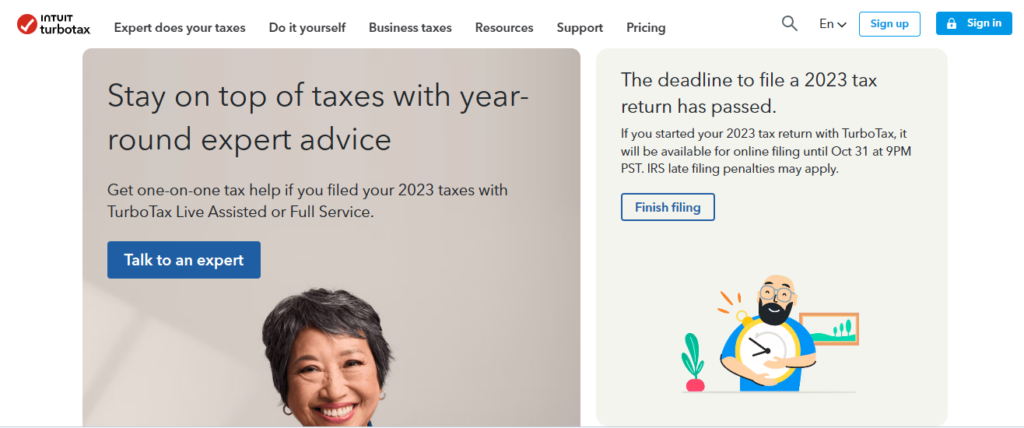
Overview
Intuit TurboTax is the most popular tax preparation software today. It simplifies the tax filing process and provides accessibility even for people who are not tax experts.
You may not need TurboTax during the financial year for managing finances, but when tax time comes, this software becomes handy. In the basic version, you can file state and federal returns for free if all you use is Form 1040 with no attached schedules. For entering tax information, you can import W-2 information from your employer, and then the software will automatically transfer into the form.
Turbotax allows you to connect with tax experts to give you personalized advice on the returns.
Key Features:
- Provides a step-by-step approach to tax filing
- Users can import their W-2, 1099, and other tax documents
- Offers support via phone, email, and chat
Pros:
- Ease of Use
- Comprehensive Coverage
- Security
Cons:
- Cost
- TurboTax often tries to upsell additional services and products that may not be necessary
Why We Picked It
It helps the user in filing their tax returns. It helps take the headache of filing tax returns out of the process.
3. Quicken– Best for Personal Budget
Free Trial Available: No
Cost: $47.88/year and up
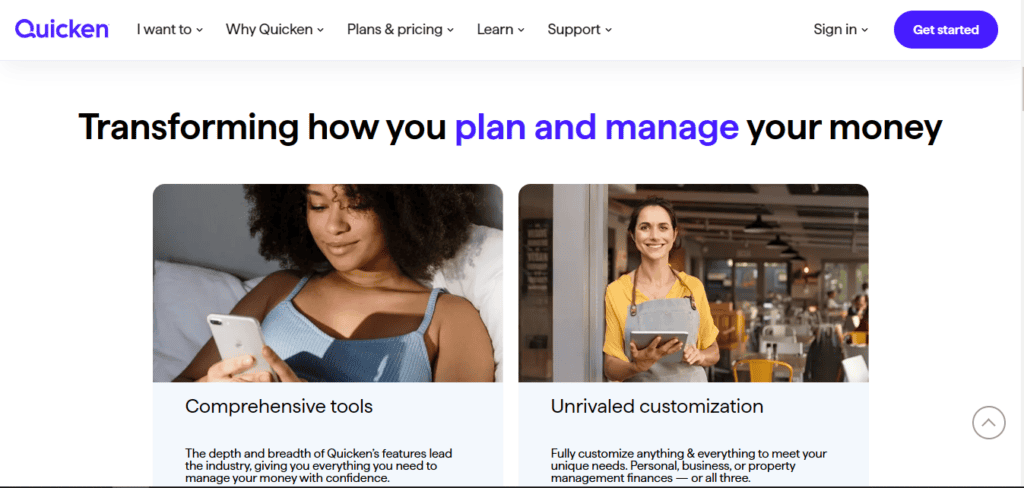
Overview
Quicken is a full-featured software that offers a wide range of features for personal finance management. It provides tools for budgeting, investment tracking, and bill management.
Through this software, you can create a budget, track debt, and set savings goals. You can pay bills directly through the Quicken software. This software not only manages your personal finances but also helps in managing and tracking business expenses, rental payments, investments, etc.
Quicken offers a 30-day money-back guarantee. The software starts at $47.88 per year and is available for almost all operating systems: Windows, MacOS, iOS, and Android.
Key Features:
- Comprehensive budgeting tools
- Investment tracking and analysis
- Bill management and payment reminders
- Customizable reports and charts
Pros:
- Robust feature set
- Long-standing reputation
- Available for both Windows and Mac
Cons:
- Higher cost compared to other options
- Can be overwhelming for beginners
Why We Picked It
Quicken is a full-fledged software that gives you the facility of personal finance management at a low cost.
4. Empower (Formerly Personal Capital) – Best for Investment Advice
Free Trial: No
Cost: Budgeting tool is free. Wealth management costs 0.89% on the first $1 million of the balance.
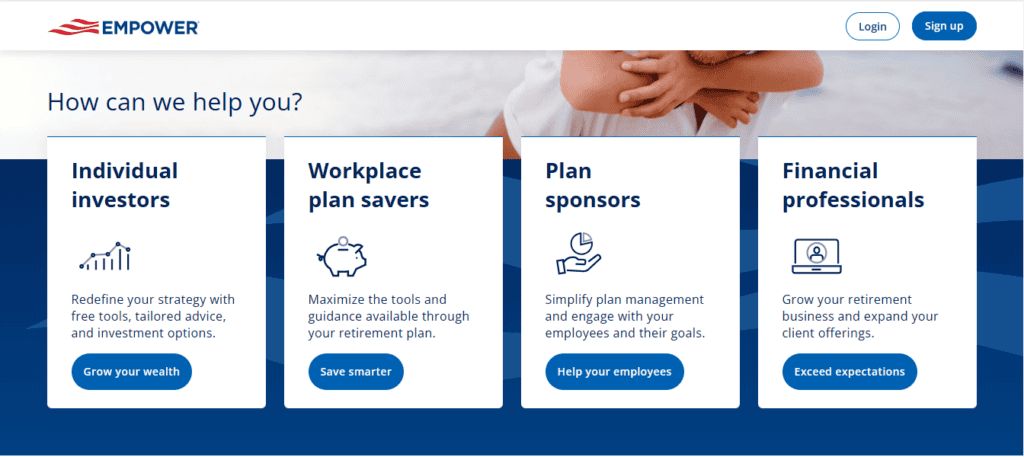
Overview
Empower (formerly Personal Capital) offers both investing and budgeting tools to let you manage everyday spending and setting long-term financial goals. This tool is a comprehensive financial management platform designed to help users take control of their finances. It offers a range of tools for budgeting, expense tracking, and investment management, all in one place.
Key Features:
- Budgeting and cash flow tracking
- Investment tracking and analysis
- Retirement planning tools
- Net worth tracking
Pros:
- Comprehensive financial planning tools
- Integration with various financial accounts
Cons:
- Focus on investment management may not appeal to everyone
- Limited budgeting features compared to other options
Why We Picked It
With Empower, you get a package of budgeting and investing tools that help you reach your financial goals
5. Tiller Money – Best for Spreadsheet Management
Free Trial: Yes, 30 days free-trial
Cost: $79/year
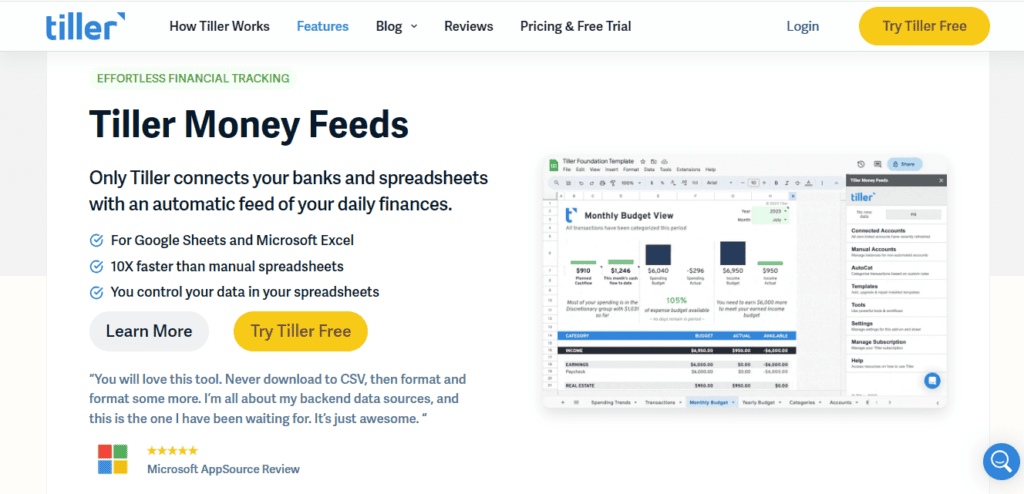
Overview
Tiller Money is a budgeting software that can be integrated with Excel Sheets and Google Sheets to compile all your financial data such as investment, credit card, loan, etc. into one place. It also offers customizable templates for finance planning, budgeting, and expense tracking.
The service costs $79 per year but you can try a free trial for 30 days to see if it’s right for you.
Key Features:
- Automatic transaction import
- Customizable budgeting templates
- Detailed financial reports
- Integration with Google Sheets and Excel
Pros:
- Highly customizable
- Strong focus on data privacy
- Excellent customer support
Cons:
- Requires knowledge of spreadsheets
- Subscription-based pricing
Why We Picked It
Tiller can be an ideal option for you if you want to take control of your personal finances and work together on budgeting goals.
